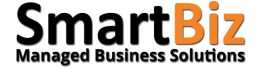Case Study: Managed Print Solution for a Courier Company
Client Overview:
A national courier company with a central head office and regional sites across the 32 counties. The company handles a large volume of shipments daily, requiring extensive document printing for shipment labels, invoices, tracking sheets, and operational reports.
Challenges:
- Regional Sites: Different printers and devices were used across locations, resulting in challenges with maintenance, toner supply management, and varying user experiences.
- Head Office: Proliferation of different types of printers in head office
- Lack of Centralized Management: IT teams struggled to monitor and maintain the printer fleet across head office and regional sites, leading to inconsistent performance and downtime and a major drain on IT Resources
- Environmental Concerns: The company wanted to improve sustainability and reduce paper and energy consumption.
- Head Office – Security Issues: Documents were often left on printers, risking data breaches, especially sensitive delivery information.
Objectives:
- Reduce Print Costs: Centralize print management to lower costs.
- Improve Efficiency: Standardize printers and reduce waste.
- Enhance Security: Ensure secure document printing in head office.
- Increase Sustainability: Reduce the environmental footprint by cutting down on paper and energy usage.
- Streamline IT Management: Implement a solution that removed the management of the printer fleet from IT
Solution:
- Printer Fleet Consolidation:
- Regional Sites: SmartBiz implemented a standard A4 Mono MFP across all regional sites.
- Head Office: As head office is a three-storey building, SmartBiz removed all printers, and installed three A3 Colour MFD’s, one on each floor. SmartBiz also implemented user authentication via employee ID cards to release print jobs, ensuring that only authorized personnel could print sensitive documents.
- Centralized Print Management Software:
- The print management software allows the courier company to centrally manage print policies, create print rules and provide secure printing. IT Administrators can produce reports on print activity within head office to give a clear picture of the printing environment.
- Print Policies and Secure Print Release:
- Introduced user authentication via employee ID cards or PIN codes to release print jobs, ensuring that only authorized personnel could print sensitive documents.
- Set default print settings to duplex (double-sided) printing and black-and-white to minimize waste and reduce toner usage.
- Automated Supply Management:
- Automated toner replenishment service ensured that toner was delivered before supplies ran out, reducing time spent on supply management.
- Sustainability Initiatives:
- Reduced paper use by educating staff on the benefits of electronic documents and implementing document scanning and digitization at all MFPs.
- SmartBiz worked with the courier company to recycle used toner cartridges and upgrade to energy-efficient printers to reduce power consumption.
Results:
- Cost Savings:
- Achieved a 30% reduction in print costs by consolidating devices and reducing wasteful printing.
- Lowered the total cost of ownership (TCO) by standardizing the printer fleet and reducing maintenance needs.
- Increased Efficiency:
- IT no longer responsible for managing and maintaining printer fleet, allowing the organisation to use IT resources more efficiently.
- Reduced downtime at regional offices by automating supply management and improving device reliability.
- Enhanced Security:
- Secure print release reduced the risk of sensitive documents being left on printers, ensuring data confidentiality.
- Regulatory compliance was strengthened by controlling and monitoring access to printed documents.
- Environmental Impact:
- Energy-efficient printers and automated off-peak shut-down schedules helped reduce the overall energy consumption.